Change Your Mac Profile Picture Into Anything
- One minute read - 120 wordsSo you’re tired of the standard profile pictures, don’t want to use the camera, don’t have a Mac Server? Here’s a fairly simple workaround to use any picture as your profile picture.
Locate or download a picture. Import it to the Photos app by dragging
it into the app window. Open System Preferences and enter Users &
Groups. Click the user and then the profile picture. It’ll say “Edit”
when hovered upon. Choose “Photos” as your source – which indeed is
the “Photos” app and not your ~/Pictures folder. Select the newly
imported image, click Next, zoom and crop to your liking, and click
Save. That’s it.
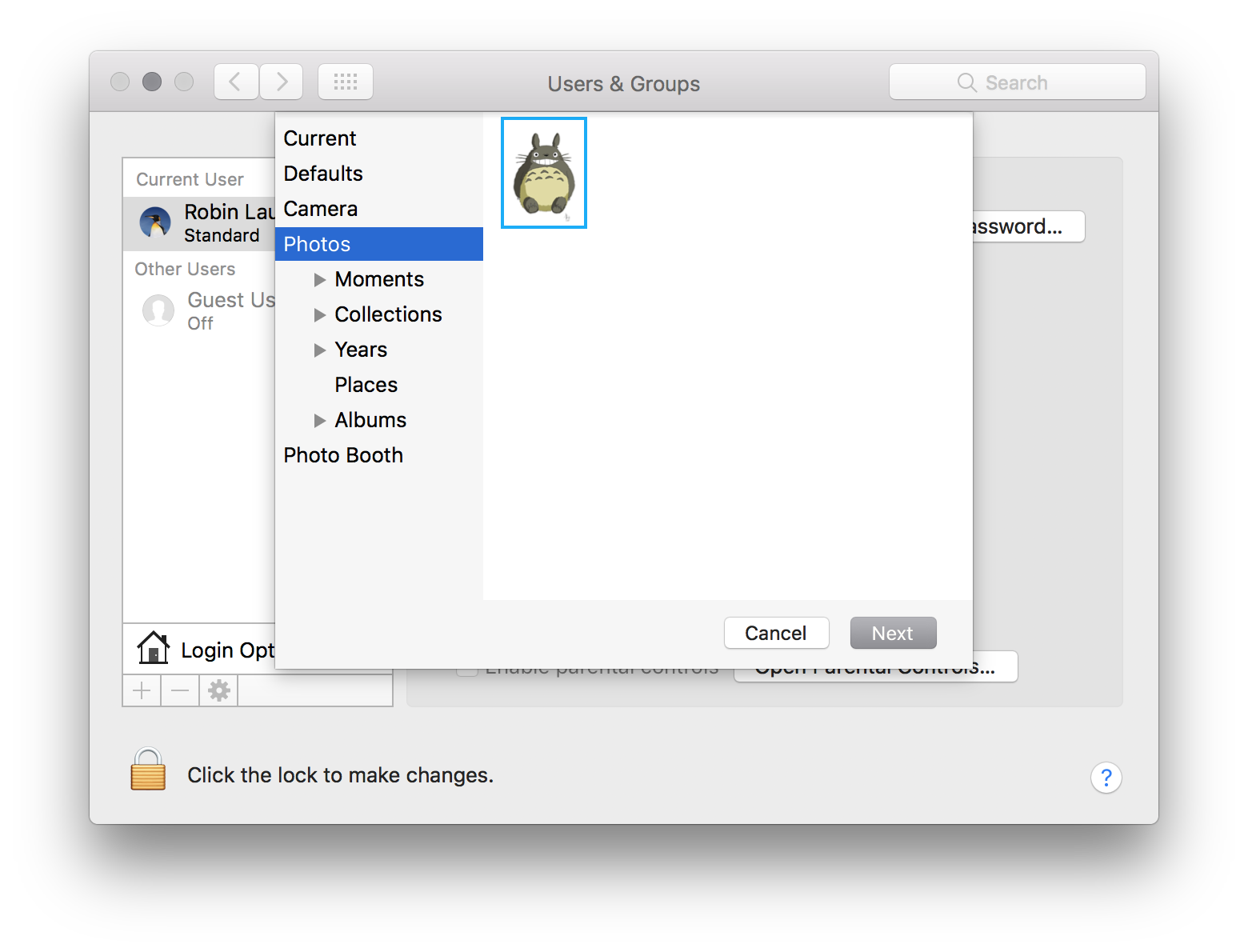
Changing the macOS User profile picture
(Yeah, i know it’s a bit silly.)